Checking Ink Status on the LCD
You can also check ink status on the LCD.
A symbol appears in area A in case of any messages about the remaining ink level.
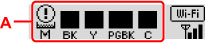
Example: 
The ink is running low. Prepare a new ink tank.
The resulting print quality may not be satisfactory, if printing is continued under this condition.
 Note
Note
-
The above screen shows estimated ink levels.
-
You can also check the ink status on the computer screen.
-
For Windows:
-
For macOS:
-

